
Ubuntu 20.04, 정확히는 WSL에 mysql을 설치하고 시작하려니 이난리가 났다
우선 결론부터 적자면
In Ubuntu
sudo apt update
sudo apt install -y git
git clone https://github.com/DamionGans/ubuntu-wsl2-systemd-script.git
cd ubuntu-wsl2-systemd-script/
bash ubuntu-wsl2-systemd-script.sh --force
In cmd
wsl --shutdown
이제부터 과정 시작
1. 시도 1 (실패)
https://parkkingcar.tistory.com/96
[Linux] systemctl 명령 에러 System has not been booted with systemd as init system (PID 1).
WSL을 사용 중 systemd 환경이 아니라는 오류가 발생합니다. $ sudo systemctl status System has not been booted with systemd as init system (PID 1). Can't operate. Failed to connect to bus: Host is down 원인은 WSL은 루트 시스템 프
parkkingcar.tistory.com
구글링해보니 WSL의 루트 시스템 프로세스가 systemd이 아닌 init이고
근데 systemctl으로 서비스 실행하려 하니 "??? 내가 그걸 어케함"이라고 하는 상태인것 같다
해당 링크에서 말하는 해결 방법은 /etc/wsl.conf 파일에 (없으면 생성)
[boot]
systemd=true
를 적으면 된다는데

2. 시도 2 (실패)
새로운 해결 방법을 위해 다시 한 번 구글으로 뛰어든 결과
https://www.sysnet.pe.kr/2/0/13104?pageno=16#google_vignette
Linux: 51. WSL - init에서 systemd로 전환하는 방법
Linux: 51. WSL - init에서 systemd로 전환하는 방법 [링크 복사], [링크+제목 복사], 조회: 12903 글쓴 사람 정성태 (techsharer at outlook.com) 홈페이지 첨부 파일 부모글 보이기/감추기 (연관된 글이 1개 있습니
www.sysnet.pe.kr
이걸 찾아서 해봄
구체적으로는
wget --content-disposition "https://github.com/arkane-systems/genie/releases/download/v2.4/systemd-genie_2.4_amd64.deb"
apt-get install -y daemonize systemd-container
dpkg -i systemd-genie_2.4_amd64.deb
를 해봄

시발진짜 소리 나왔다가
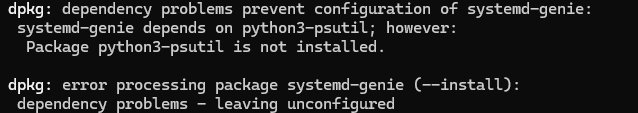

이제 다시 pstree로 프로세스 트리를 확인해볼차례였고


3. 시도 3 (성공!)
다시한번 구글링을 진행했고 또다른 친구를 발견했다
https://superuser.com/questions/1509703/connection-reset-by-peer-on-systemctl-as-root
Connection reset by peer on systemctl as root
I've setup WSL 2 (Ubuntu) and I installed systemd (and systemd-sysv) there. After that, I ran: sudo mkdir -p /run/dbus sudo dbus-daemon --system sudo daemonize /usr/bin/unshare --fork --pid --moun...
superuser.com
아예 wsl의 루트 시스템을 systemd로 바꾸는 git 레포에서 직접 스크립트를 내려받아 실행하는거였고 아무리 생각해도 이게 정말로 마지막 보루였으며
sudo apt update
sudo apt install -y git
git clone https://github.com/DamionGans/ubuntu-wsl2-systemd-script.git
cd ubuntu-wsl2-systemd-script/
bash ubuntu-wsl2-systemd-script.sh
이걸 했다
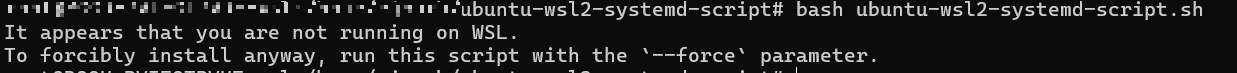
sudo apt update
sudo apt install -y git
git clone https://github.com/DamionGans/ubuntu-wsl2-systemd-script.git
cd ubuntu-wsl2-systemd-script/
# bash ubuntu-wsl2-systemd-script.sh
bash ubuntu-wsl2-systemd-script.sh --force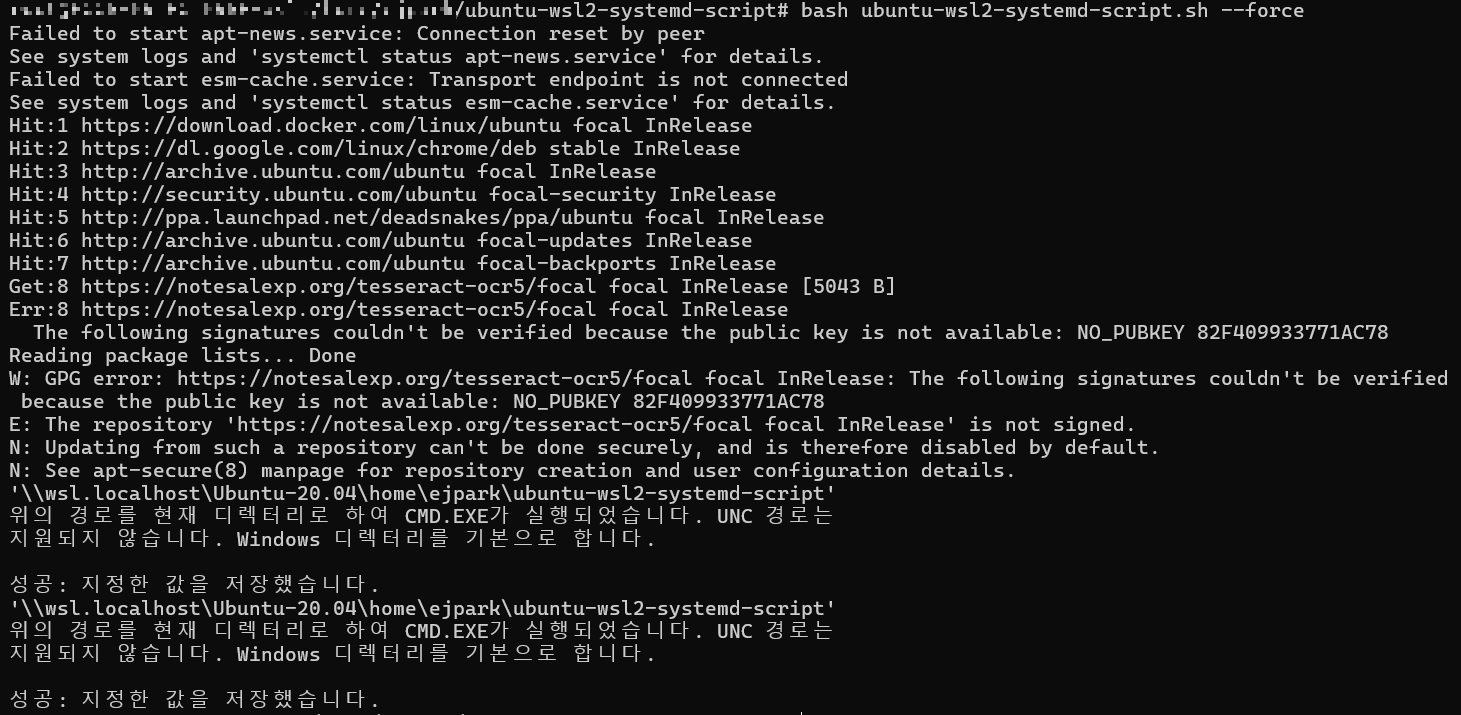
성공한 후 cmd에서
wsl --shutdown
으로 셧다운 후 Ubuntu 재실행하고 나면

드디어 성공!